Last time, I said I will keep my previous phone (my then-new Galaxy A23 5G) as my main for at least 1-2 years. I initially got it in late January 2023, and it’s been frankly almost 2 years and 6 months since then!
The initial plan later on was to keep this phone as my main for another 2 years before moving on to another phone, as I had thought that there was basically just barely any innovation ‘n stuff nowadays or like just any reason whatsoever to upgrade my phone when it was still working just fine, and I thought I wasn’t missing out on anything really.
However, later on I realized that the phone was only entitled to 2 major Android version upgrades, not 3 like I initially thought this whole time! The phone came out around the end of summer 2022, so out-of-the-box it only came with Android 12. This means that (for better or worse) it can only be officially upgraded to Android 14 with One UI 6.
This however wasn’t a big issue for me as at some point my phone usage was gonna drop to 1 hour at most, mostly consisting of stuff like checking socials, weather or whatever I needed to check, or putting notes and reminders for myself. At some point I did also have issues arise with the phone’s charging port (Sep-Oct 2024), but they since thankfully faded away.
With everything out of the way, the A23 5G was an actually good midrange Galaxy phone for its time, and still works well enough to this day, at least for “basic tasks” like what I’ve been using it for.
However at the end of the day I just ended up getting a different phone: the Galaxy A26 5G. To my defense, it was just given to me in an all-new condition, literally waiting to be set up. It was already powered on displaying the first-time setup experience. I was literally just handed over the phone with its entire box and its contents, that’s it.
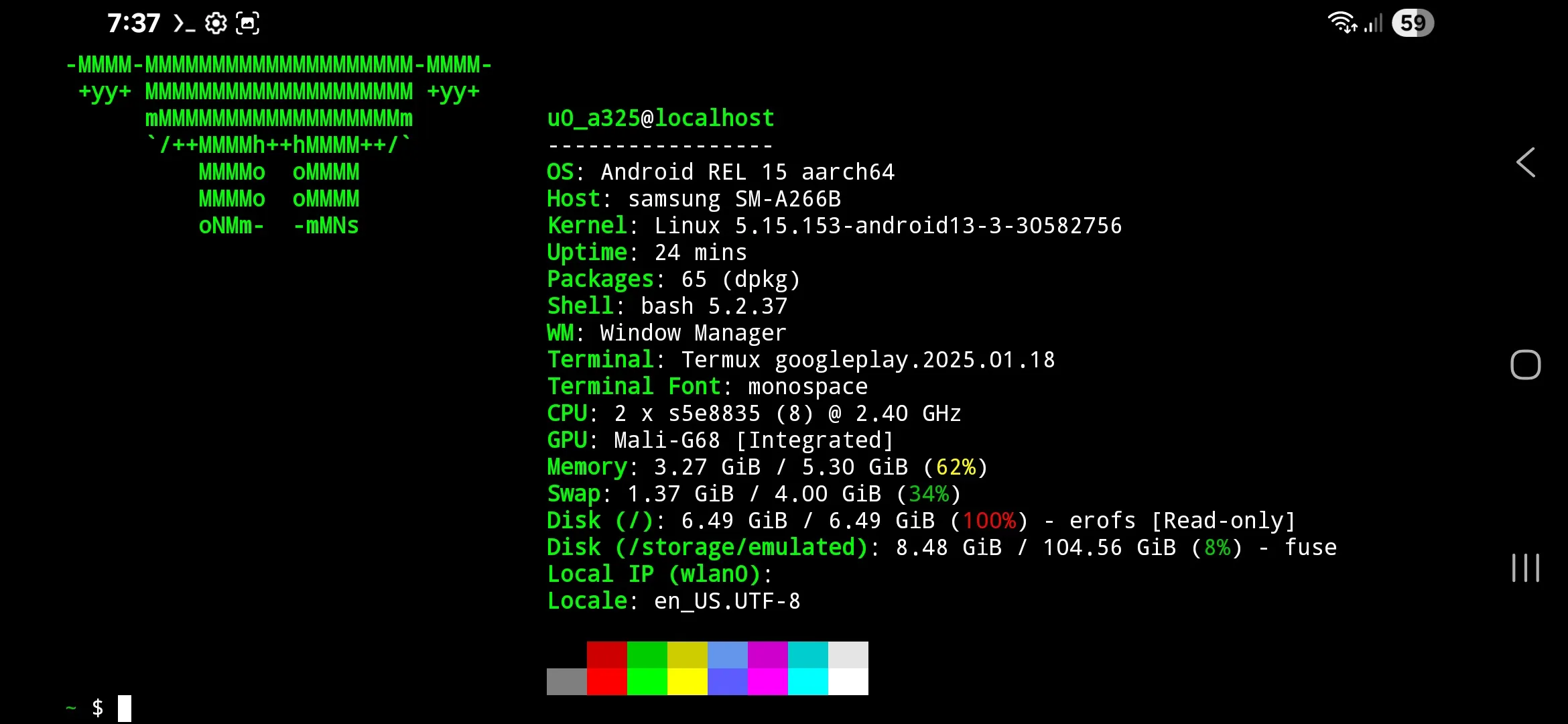 i use android btw
i use android btw
The Galaxy A26 5G is a rather recently-released Galaxy phone. It was announced on 2 March 2025, with availability by region by 19 March 2025. Frankly not too long ago!
Out-of-the-box it comes with Android 16 (One UI 7), not supported on the Galaxy A23 5G! Aaand oh boy, things are quite interesting in One UI 7, I’ll get to it later (TL;DR: signficant refresh to the UI! It feels so fresh compared to previous One UIs :D)
Some upgrades on the A26 5G compared to the A23 5G:
Not-so upgrades compared to the A23 5G:
Other than that, nothing much really significant about the A26 versus A23.
As previously said above, the Galaxy A26 5G comes with Android 15 (One UI 7). Unlike the A23 5G, the A26 5G is entitled for 6 major Android version upgrades, which is a huge step-up meaning I won’t have to worry about missing any new Android version for a while

Now say what you want about it but One UI 7 for me personally geniunely feels like a refresher compared to every previous One UI since 2019. At first when I saw One UI 7’s look I was like eh, but when actually using it, it geniunely feels like a “new and exciting” thing, and so far never ran into any issues with the software specifically.
Something you’d have to get used to when going from One UI 6 (or anything previous) to 7 is the fact the Notifications panel and the control center are now separate from each other, accessible from two separate parts of the screen from the top.
No significant differences, they are mostly the same except bearing the new One UI 7 look. The phone continues to come preinstalled with apps like Facebook and Netflix. Both can be uninstalled, but the same cannot be said for the former’s accompanying Meta App Installer, Meta App Manager and Meta Services apps, which can only be disabled.
Just like the A23 5G, it still comes with this Samsung Free app (which like who even uses it lmao), however you can actually uninstall it. This is as opposed to the A23 5G where you literally cannot even disable it, let alone uninstall it, as if it’s """essential""" (no it’s not).
Unlike on the A23 5G which launched at a time when AI wasn’t popular (ChatGPT didn’t even launch yet!), the A26 comes with Google’s Gemini AI chatbot preinstalled as a system app which can only be disabled. There are also Galaxy AI features as well, but they do not really serve a true purpose for me personally at least… maybeee for those who are actually fans of AI, I ain’t one of them
They’re just there to be there, because they’re basically AI and it’s a trend for literally every major tech company at this point, but that’s a whole different story (let’s be honest, AI is overhyped)
There’s finally a built-in screen recorder included out-of-the-box, so need for a 3rd-party screen recorder (like AZ Screen Recorder, which is what I’ve been always using) anymore.
For some reason, just like with case with seamless updates (which I’ve already talked about above), the built-in screen recorder was not available on all but select Galaxy devices. So the A23 5G didn’t come with a built-in recorder, but higher-end phones from the same generation did (unless you count the built-in screen recorder from the Game Booster menu).
The A26 5G camera has more features than the A23 5G’s. We have especially new modes like Hyperlapse, Single Take, Pro Video and Super Slo-Mo.
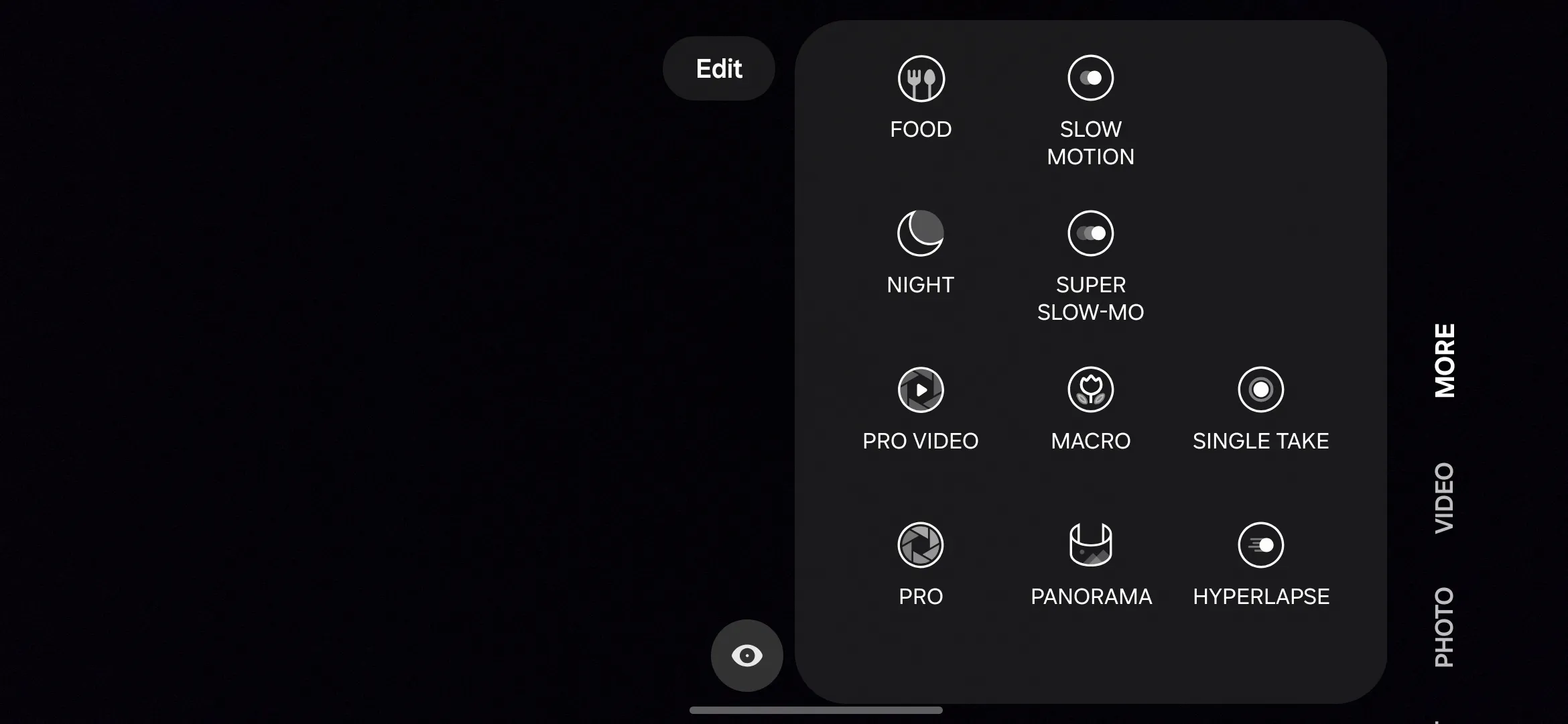
One major feature not present on the A23 5G is the ability to change the shutter speed, possible on the A26 5G either by adjusting speed in Pro Video mode, or alternatively by enabling Super Steady in the main video mode, which I guess could help when trying to shoot from the window of a moving vehicle for example. None of such videos I made with previous phones turned out to be good. Will only have to test the next time I go on a trip though, then I can come to a conclusion.
Oh, and as a bonus, apparently we have Snapchat Lenses?? (which are actually just face filters). BTW you’d have to switch to the Fun mode for this, but I did it just for the sake of exploration.
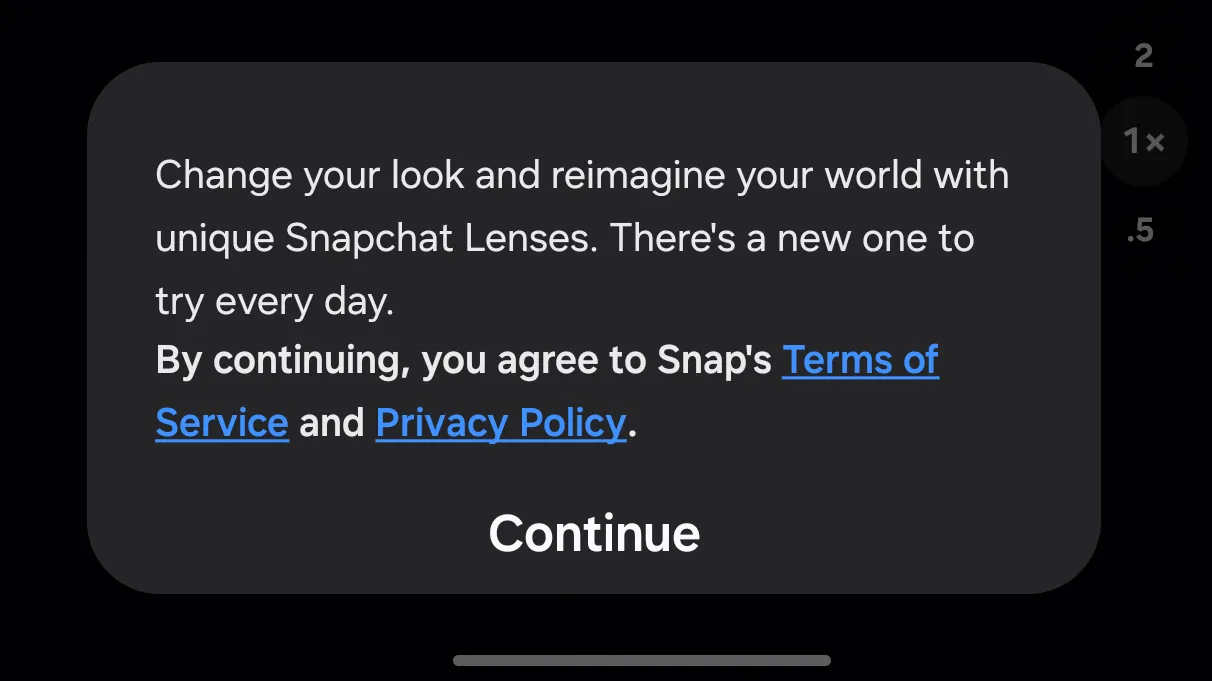
…aaaand the blog post is concluded just like that. How much time will I keep this phone as my main? Hopefully at least 2 years again if not longer. Time will tell